Transaction status
The Transactions flow of Gerencianet works as follows:
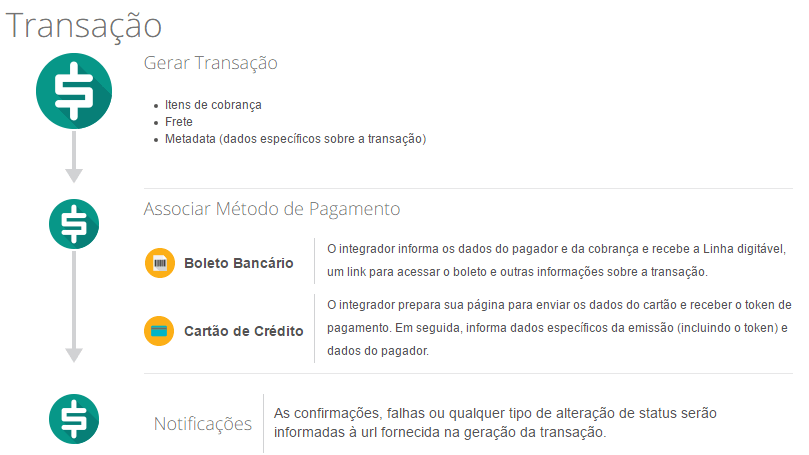
Status Table: TRANSACTIONS
Next, check the table containing the list of all possible statuses of a transaction:
| Status | Description |
|---|---|
new | Charge generated, awaiting definition of payment method. |
waiting | Payment method selected, awaiting payment confirmation. |
paid | Payment confirmed. |
unpaid | Unable to confirm payment of charge. |
refunded | Payment returned by the merchant or the intermediary Gerencianet. |
contested | Payment in dispute process. |
canceled | Charge canceled by seller or payer. |
settled | Charge was confirmed manually. |
link | Status applicable to Payment Link. This status indicates that this is a charge that is associated with a payment link. |
expired | Status applicable to Payment Link. A payment link will receive this status when it reaches the expiration date defined in the expire_at field when consuming the /charge/:id/link endpoint. |
All transactions have status, which represents the status of that transaction. Check out some examples:
When generating a charge (also called a transaction), it has the initial status of
new(example), that is, the charge has been generated and is awaiting the definition of the payment method;Once this transaction has its payment method defined, its status changes from
newtowaiting(example), that is, the payment method has been selected and is awaiting payment confirmation;When the transaction has the payment confirmed, the status changes from
waitingtopaid(example), that is, payment for the transaction has been confirmed;If the charge does not have its payment confirmed, within 1 (one) calendar day after its due date, its status will change from
waitingtounpaid(example);If the charge has the payment confirmed after the notification sent from
unpaid, we will send you a new notification with such confirmation, that is, changed statusunpaidtopaid(example);When submitting a request
POSTto the route/charge/:id/link, or consume the functionlinkChargein our SDKs, charge will change the status ofnewtolink(exemplo), and when the payer finalizes the purchase on the Gerencianet payment screen, the status becomeswaiting(example);If the integrator manually confirms the payment of a transaction, we will send a notification via the API with the status
settled(example).
Status Table: SUBSCRIPTIONS
The following table contains the list of all possible statuses of a subscription:
| Status | Description |
|---|---|
new | Subscription created, but no charge has been paid. |
active | Active subscription. All charges are being generated. |
new_charge | Active subscription and generating new transactions. The term "new_charge" appears whenever a new subscription charge is created. |
canceled | Subscription canceled by seller or payer. |
expired | Subscription expired. All charges configured for the subscription have already been issued. |
Status Table: CARNETS
The following table contains the list of all possible statuses of a carnet:
| Status | Description |
|---|---|
up_to_date | Carnê is up to date, there is no delinquent installment. Once the card is created, it also receives this up_to_date status. The term "up_to_date" is equivalent to "up to date". |
unpaid | Carnet is in default. If we identify the default of at least one installment, the status of the booklet is changed to unpaid. The term "unpaid" is equivalent to "unpaid". |
finished | Carnet is finalized, that is, all installments have been resolved and have a final status. From that moment on, the status of the carnet never changes. The term "finished" is equivalent to "finished". |
Every carnet has "status", which is nothing more than the "situation" of the carnê. Below, check out some examples with a summary of how the status applicable to carnets and installments work:
As soon as the carnet is created, it receives the status
up_to_date(example);If we identify the default of at least one installment, the status of the carnet is changed to
unpaid(example);If we identify the default of at least one installment, the status of the booklet is changed to
up_to_date(example);When all charges for a carnet are *resolved**, its status changes to
finished(example). From that moment on, the status of the carnet will no longer be modified;If the integrator marks as paid some installment(s) of a certain carnet (via API or the Gerencianet panel), we will send a notification via the API with the status
settled(example);The carnet identifier is the
carnet_id,and the identification of the parcels of the carnet is represented bycharge_id(therefore, the transaction status is applicable to the payment installments).
*Resolved charges: By resolved charge, we mean any charge that has reached a final status. It no longer leaves this status except for another status that is also final. Are they:
paidcontestedrefundedsettledcanceled
Examples of TRANSACTION status notifications
To see an example of a notification of transactions, go to the Receiving notifications page and look under the heading "2.1. Examples of responses", in the "Transaction" tab.
Examples of SUBSCRIPTION status notifications
To see an example of a subscription notification, access the Receiving notifications page and see the heading "2.1. Examples of responses", in the "Subscription" tab.
Examples of CARNETS status notifications
To see an example of a carnets notification, access the Receiving notifications page and see the title "2.1. Examples of responses", in the "Carnê" tab.
Examples of PAYMENT LINK status notifications
To see an example of a payment link notification, go to the Receiving notifications page and look under the heading "2.1. Examples of responses", in the "Payment Link" tab.
