OpenMage - Magento 1
Official Gerencianet Module for OpenMage
The Gerencianet module for Magento 2 allows you to receive payments through the Transparent checkout through our API. With it, the store owner can choose to receive payments via boleto banking, credit card and/or pix.
note
This module is compatible with OpenMage LTS 19.4.x
Bolix
If you have activated Bolix in your Gerencianet account, the charges generated by our module/plugin will already come with the pix on the ticket. More details about Bolix and how to activate it, click here.
1. Requirements
- PHP version:
7.3.xto7.4.x - Versions of Magento 2 Compatible:
2.3.3to2.4.3
2. Module Inatallation
The Gerencianet module for OpenMage can be installed using modgit or manually uploading the files to the server.
Install using modgit:
- Update your store cache by going to
Sistema > Gerenciador de Cache > Atualizar Cache.
Manual Installation:
Download the latest version of the module.
Descompacte o arquivo baixado e copie as pastas app, lib e skin para dentro do diretório principal do OpenMage*.
Run the commands:
sudo find . -type f -exec chmod 644 {} \;sudo chmod 777 -R app/etc/;sudo chmod 777 -R var/;sudo chmod 777 -R media/;```Update your store cache by going to
Sistema > Gerenciador de Cache > Atualizar Cache.
note
- When replacing folders in your project, the system may inform you that some files will be overwritten. Don't worry, you can confirm the procedure as the installation will not affect any files that already exist in your project.
3. Settings
When accessing Sistema > Configuração > Formas de Pagamento, 4 new menus will be shown:
- Gerencianet Pagamentos - Configurações Gerais (General settings)
- Gerencianet - Boleto
- Gerencianet - Cartão de Cŕedito (credit card)
- Gerencianet - Pix
Gerencianet Pagamentos - Configurações Gerais (General settings)
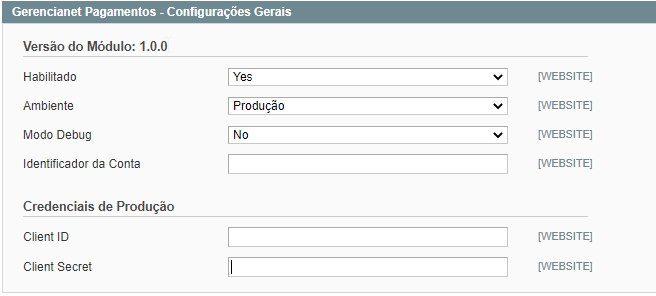
- Habilitado (abled): It serves to enable or disable the module.
- Ambiente (environment): It is used to describe whether the transactions will take place in a Production or Development environment.
- Modo debug (debug mode): Enable the module's debug mode.
- Identificador da conta (Account identifier): Gerencianet's Account Identifier.
- Credenciais de Desenvolvimento ou Produção (Development and Production credentials): Here you inform your credentials, Client Id and Client Secret of the selected environment.
Gerencianet - Boleto
By default, the module always uses 4 address lines (Sistema > Configuração > Configuração do cliente > Opções de Nome e Endereço. Mark 4 in the Número de linhas>), respectively, street, number, complement e neighborhood.
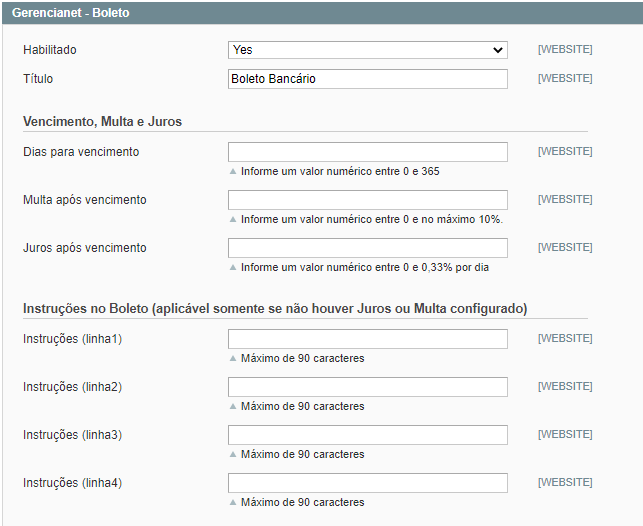
- Habilitado (abled): It serves to enable or disable the Boletos functionality.
- Título (title): Change the name of the payment method at checkout.
- Dias para vencimento (Expiration days): Boleto due date.
- Multa após vencimento(Fine after maturity): Amount of the fine to be charged after the due date.
- Juros após vencimento (Interest after maturity): Interest amount to be charged after the due date.
- Instruções no boleto (instructions): Here you have four fields that can be filled with messages on the ticket, as long as the interest and fine options are set to zero.
caution
It is important to note that boletos generated in sandbox (Development Environment) are not valid and cannot be paid, they have the typeable line "zero" and a watermark at the bottom showing that it is a test ticket.
Payments for sandbox charges using credit card are dummy even if using a "real" card. All card payments in this environment will have the payment confirmed automatically, but this is just a status change to "Paid" . This feature allows you to test the paid status notification.
This means that all payments made in the sandbox are not real and, therefore, there is no financial charge.
It is important to know that the words Playground, Sandbox and Homologation Environment, in the Gerencianet context, are synonymous in the sense that they refer to the test site we offer where you can freely test your API integration.
Credit card
In this section you have the credit card settings.
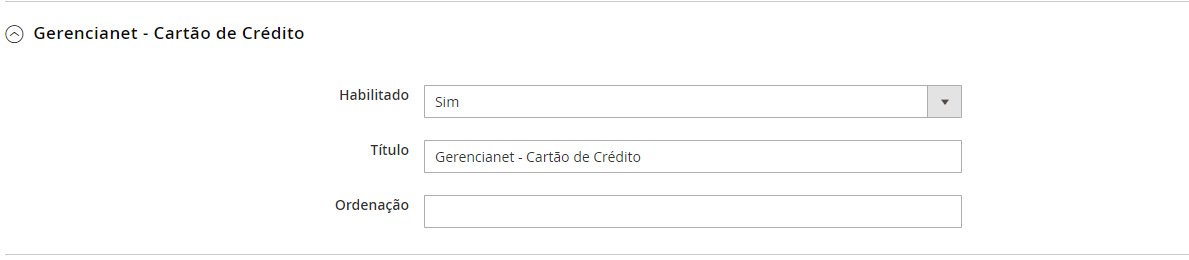
Fields:
- Habilitado (abled): It serves to enable or disable the credit card functionality.
- Título (title): Change the name of the payment method at checkout.
- Sort Order: Ordering the payment method.
important
All installment configuration is performed through the Gerencianet panel
4. Frequent Questions
4.1. Is it mandatory to have SSL in my store to accept payments with the module?
For the Gerencianet module for Magento to work, it is not necessary for the store to have an SSL certificate. However, it is highly recommended by Gerencianet to use it. Regardless of its use, all payment data is encrypted and transmitted securely for payment validation. The presence of an SSL certificate installed in your store guarantees greater security for the merchant and for customers who make purchases. The absence of the SSL certificate on the payment screen can cause the merchant to lose sales, as the customer may feel insecure to enter payment data on a page that does not have a certificate.
4.2. I want to use the transparent checkout so that the customer does not leave my store to make the payment. It's possible?
Yes. The Magento Gerencianet module uses the transparent checkout to make the customer payment, that is, at no time the client will exit your virtual store to finalize the payment. Thus, in the last step of the purchase, customers of the mandatory data will be requested to make payment.
4.3. Is it possible to use the MarketPlace or Subscriptions features with the module?
Not yet. Follow our changelog to see all the news.
4.4. The installments of the payment options are not being loaded. How to fix?
If after installation and configuration of the module the credit card installments do not load when clicking on the card flags, the shopkeeper should check the credentials informed in the module configuration (client_id keys, client_secret and also the "account identifier"). If they are correct, contact the Gerencianet so that the problem is analyzed.
4.5. I'm getting the message "Unauthorized" when trying to complete a purchase. What to do?
This error message may be related to incorrectly entered credentials. Check that your credentials are correctly entered in the respective PRODUCTION and DEVELOPMENT fields. Check it out in our FAQ informações detalhadas.
4.6. The message "ATTENTION! This store is in Development Mode. A test ticket will be generated in the Gestãonet Sandbox environment”. How to fix?
This message will be displayed when your module is configured in a test environment (sandbox). To remove this message and start receiving with Gestoret, access the module settings in Sistema > Configuração > Formas de Pagamento > Gerencianet Transparente and change the option Ambiente from Desenvolvimento for Produção.
4.7. Where can I track the transactions generated by the module?
Transactions generated through the module can be tracked in your Gestornet account at the link API > Minhas Aplicações > Sua Aplicação. Through the "Production" and "Development" tabs, you will be able to follow all transactions and their respective situations, according to the environment you are using.
4.8. When it takes time to make a payment, I get the message “There was an error trying to make your request. Please contact the store owner.”
This error message can be displayed at checkout for a number of reasons. In this case, the first step is to verify your application's credentials and also check the "request history" subtab in your API see how to use this feature.
5. Support and Suggestions
Your suggestion of new ideas and implementations for the Gestãonet module for Magento is very important. So, if you have any ideas, please contact our team. We will analyze your suggestion and evaluate the possibility of implementation.
If you have any questions, please contact us via the website. Gerencianet.
