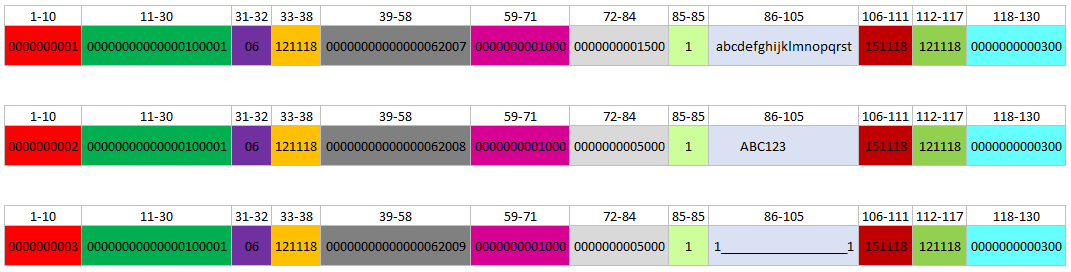Confirmation files
Gerencianet, in order to further diversify its solutions, it adopted Electronic File Interchange to provide information regarding charges to customers who cannot (or do not wish to) make use of automatic notifications between systems (callbacks via notification URL).
The Confirmation File contains all payment confirmations from your Gestoret account, ie all transactions with paid status. The file will include transactions that were issued via integration (API) and/or via the Gestornet platform.
important
Transactions committed manually (settled status) will not be included in this file.
For details on transaction status, see in this link.
Before proceeding, please be aware that this page is of a technical nature. This documentation technically clarifies how to use the resources of the Collection Confirmation Files and establishes the basic conditions for their use.
Download the Confirmation File
You can download the file and import it into your system to reconcile paid slips. To generate it, follow the instructions:
- log in in your Gerencianet account and access
Charges > Confirmation Files;
Select a specific date to generate a file containing the confirmations that occurred on that day;
Finally, the file will be generated, download it and proceed with the import on your system.
note
In order for your system to be able to read the contents of this file, it is important to note that it must be prepared to import and interpret the layout of the Confirmation File.
Next, the layout with the presentation of the fields, description, start and end positions, type, size and other information:
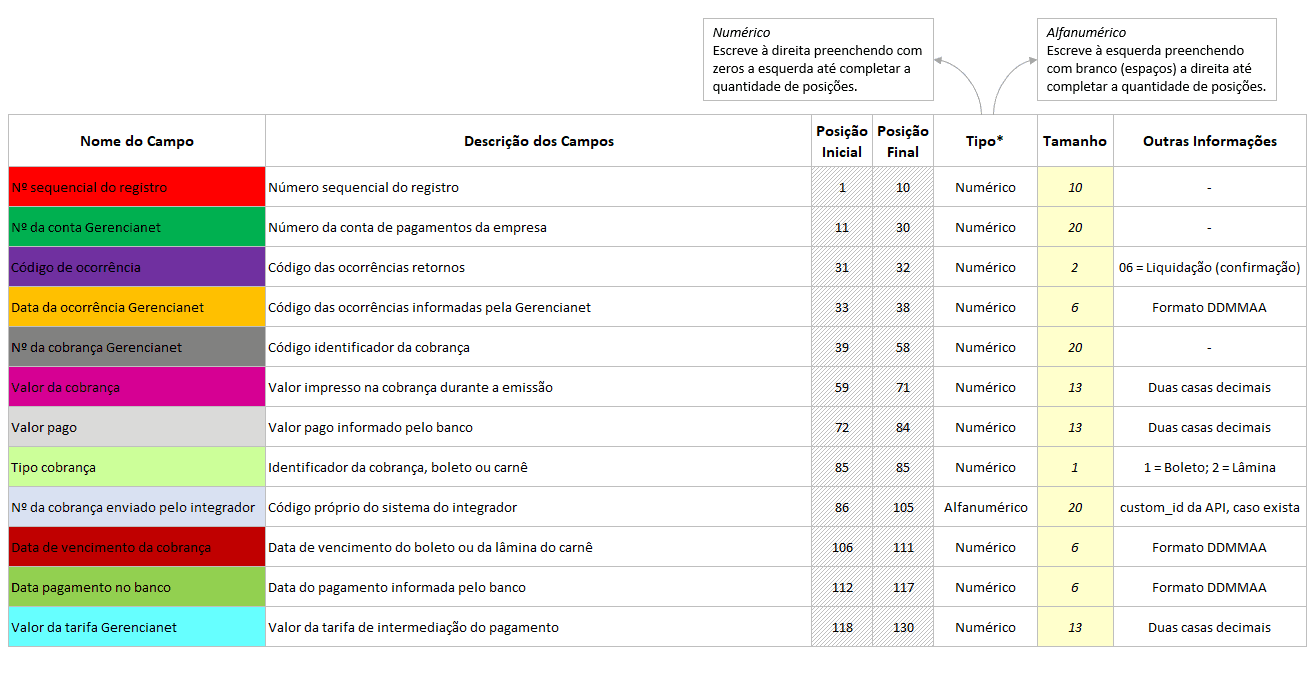
Example of Confirmation File return: